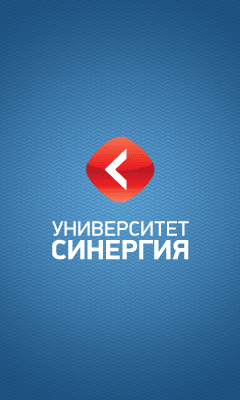Рефератыкомпьютеры и кибернетика |
Greating 3D-Graphics on visual basicGreating 3D-Graphics on visual basic9 AUTOMATIC SYSTEM CREATING 3D-GRAPHICS ON VISUAL BASIC Dushanbe, 2009 INTERFACE SOURCE CODE Dim Angle As Double 'The rotation angle Dim AngleHolder As Double 'holder for previous rotation angle Dim NumObjectSides As Integer 'Number of sides making up the object Private Type Point 'The makeup of a point X As Double 'the X location of the point Y As Double 'the Y location of the point Z As Double 'the Z location of the point End Type Dim Center As Point 'center of the picboxes Private Type Verticies 'The verticies of a side NumPoints As Integer 'The number of points on a line Points (20) As Point 'the actual endpoints of each line Normal As Point 'The normal of the Plane End Type Dim Sides (50) As Verticies 'the sides of the object Dim XSides (50) As Verticies 'the X rotation points Dim YSides (50) As Verticies 'the Y rotation points Dim ZSides (50) As Verticies 'the Z rotation points Dim Sides3D (50) As Verticies 'the 3D rotation of points Dim CosAng (359) As Double 'A lookup table to hold the Cosine Angles Dim SinAng (359) As Double 'A lookup table to hold the Sine Angles Private Type POINTAPI 'This is the drawn Points of the X As Long 'object to fill it and draw it fast Y As Long 'using a win api function End Type Dim tmp () As POINTAPI 'This function is for drawing filled polygons Much faster than anything I wrote Private Declare Function Polygon Lib "gdi32" _ (ByVal hdc As Long, lpPoint As POINTAPI, ByVal nCount As Long) As Long Private Sub BUTNOKAY_Click () 'set the angle and draw the rotation AngleHolder = AngleHolder + 5 'increment the angle If AngleHolder = 360 Then 'reset the angle back to 0 AngleHolder = 0 End If TEXTAngle. Text = AngleHolder 'display the current angle Angle = AngleHolder 'Set the angle for calculations Redraw 'refresh the display End Sub Private Sub BUTNQuit_Click () End 'end the program End Sub Private Sub BUTNReset_Click () AngleHolder = 355 'reset so displayed angle will be 0 BUTNOKAY_Click 'set angles and displays, then redraw End Sub Private Sub BUTNStart_Click () Timer1. Enabled = True 'start the autodraw timer End Sub Private Sub BUTNStop_Click () Timer1. Enabled = False 'stop the auto draw timer End Sub Private Sub Form_Load () 'Form1. ScaleMode = vbTwips Angle = 0 'initialize the angles AngleHolder = 355 Center. X = Pic3D. Width / 2 'set the centers (all coordinates for the picboxes must be equal Center. Y = Pic3D. Height / 2 'acroos picboxes for this to work) (i. e. the X dimension in left Center. Z = Pic3D. Width / 2 'to right picbox must equal X dimension in top to bottom picbox) 'set points for rectangle (could be done in a better way loop etc) 'Also shape does not have to be rectangle can be any shape 'front Sides (0). Points (0). X = - 20: Sides (0). Points (0). Y = - 50: Sides (0). Points (0). Z = 20 Sides (0). Points (1). X = 50: Sides (0). Points (1). Y = - 50: Sides (0). Points (1). Z = 20 Sides (0). Points (2). X = 50: Sides (0). Points (2). Y = 50: Sides (0). Points (2). Z = 20 Sides (0). Points (3). X = - 20: Sides (0). Points (3). Y = 50: Sides (0). Points (3). Z = 20 'back Sides (1). Points (0). X = 50: Sides (1). Points (0). Y = - 50: Sides (1). Points (0). Z = - 20 Sides (1). Points (1). X = - 20: Sides (1). Points (1). Y = - 50: Sides (1). Points (1). Z = - 20 Sides (1). Points (2). X = - 20: Sides (1). Points (2). Y = 50: Sides (1). Points (2). Z = - 20 Sides (1). Points (3). X = 50: Sides (1). Points (3). Y = 50: Sides (1). Points (3). Z = - 20 'Top Sides (2). Points (0). X = - 20: Sides (2). Points (0). Y = - 50: Sides (2). Points (0). Z = - 20 Sides (2). Points (1). X = 50: Sides (2). Points (1). Y = - 50: Sides (2). Points (1). Z = - 20 Sides (2). Points (2). X = 50: Sides (2). Points (2). Y = - 50: Sides (2). Points (2). Z = 20 Sides (2). Points (3). X = - 20: Sides (2). Points (3). Y = - 50: Sides (2). Points (3). Z = 20 'bottom Sides (3). Points (0). X = - 20: Sides (3). Points (0). Y = 50: Sides (3). Points (0). Z = 20 Sides (3). Points (1). X = 50: Sides (3). Points (1). Y = 50: Sides (3). Points (1). Z = 20 Sides (3). Points (2). X = 50: Sides (3). Points (2). Y = 50: Sides (3). Points (2). Z = - 20 Sides (3). Points (3). X = - 20: Sides (3). Points (3). Y = 50: Sides (3). Points (3). Z = - 20 'Lside Sides (4). Points (0). X = - 20: Sides (4). Points (0). Y = - 50: Sides (4). Points (0). Z = - 20 Sides (4). Points (1). X = - 20: Sides (4). Points (1). Y = - 50: Sides (4). Points (1). Z = 20 Sides (4). Points (2). X = - 20: Sides (4). Points (2). Y = 50: Sides (4). Points (2). Z = 20 Sides (4). Points (3). X = - 20: Sides (4). Points (3). Y = 50: Sides (4). Points (3). Z = - 20 'Rside Sides (5). Points (0). X = 50: Sides (5). Points (0). Y = - 50: Sides (5). Points (0). Z = 20 Sides (5). Points (1). X = 50: Sides (5). Points (1). Y = - 50: Sides (5). Points (1). Z = - 20 Sides (5). Points (2). X = 50: Sides (5). Points (2). Y = 50: Sides (5). Points (2). Z = - 20 Sides (5). Points (3). X = 50: Sides (5). Points (3). Y = 50: Sides (5). Points (3). Z = 20 'set the number of edges for each side For i = 0 To 5 Sides (i). NumPoints = 3 Next i 'set the number of sides the object has NumObjectSides = 5 'Calculate the Normals FindNormals 'Create the Lookup table for the Cos and Sin functions. 'This method is much faster than calculating each step CreateTables 'set angles and displays, then redraw BUTNOKAY_Click End Sub Sub Redraw () 'clear the picboxes PicXY. Cls PicFRL. Cls PicTop. Cls PicFTB. Cls PicSTB. Cls Pic3D. Cls 'draw the front of the box in the stationary view DrawShape Sides (0), PicXY, "FRONT" 'repeat loop 6 times once for each side the rotation of each point must 'be calculated to find the new position of the normal of each side to 'determine if it's visible For j = 0 To 5 '********************************************************* 'draw the points for a top to bottom rotation (rotation around 'the X axis) '********************************************************* For i = 0 To Sides (0). NumPoints XSides (j). NumPoints = Sides (0). NumPoints XSides (j). Points (i). X = Sides (j). Points (i). X 'new x value XSides (j). Points (i). Y = Sides (j). Points (i). Y * CosAng (Angle) - Sides (j). Points (i). Z * SinAng (Angle) 'new y value XSides (j). Points (i). Z = Sides (j). Points (i). Z * CosAng (Angle) + Sides (j). Points (i). Y * SinAng (Angle) 'new z value XSides (j). Normal. X = Sides (j). Normal. X XSides (j). Normal. Y = Sides (j). Normal. Y * CosAng (Angle) - Sides (j). Normal. Z * SinAng (Angle) 'new y value XSides (j). Normal. Z = Sides (j). Normal. Z * CosAng (Angle) + Sides (j). Normal. Y * SinAng (Angle) 'new z value Next i 'check to see if plane is visible if so draw it If VisiblePlane (XSides (j), 0, 0, 1000) Then 'Draw lines in top, top to bottom rotation DrawShape XSides (j), PicFTB, "FRONT" End If If VisiblePlane (XSides (j), 1000, 0, 0) Then 'Draw points in side, top to bottom rotation view DrawShape XSides (j), PicSTB, "SIDE" End If '********************************************************* 'draw the points for a left to right rotation (rotation around 'the Y axis) '********************************************************** For i = 0 To Sides (0). NumPoints YSides (j). NumPoints = Sides (0). NumPoints YSides (j). Points (i). X = Sides (j). Points (i). X * CosAng (Angle) + Sides (j). Points (i). Z * SinAng (Angle) 'new x value YSides (j). Points (i). Y = Sides (j). Points (i). Y 'new y value YSides (j). Points (i). Z = Sides (j). Points (i). Z * CosAng (Angle) - Sides (j). Points (i). X * SinAng (Angle) 'new z value YSides (j). Normal. X = Sides (j). Normal. X * CosAng (Angle) + Sides (j). Normal. Z * SinAng (Angle) 'new x value YSides (j). Normal. Y = Sides (j). Normal. Y 'new y value YSides (j). Normal. Z = Sides (j). Normal. Z * CosAng (Angle) - Sides (j). Normal. X * SinAng (Angle) 'new z value Next i 'check to see if plane is visible if so draw it If VisiblePlane (YSides (j), 0, 0, 1000) Then 'Draw lines in front right to left rotation view DrawShape YSides (j), PicFRL, "FRONT" End If If VisiblePlane (YSides (j), 0, 1000, 0) Then 'Draw lines in top right to left rotation view DrawShape YSides (j), PicTop, "TOP" End If '********************************************************** 'draw the points for a sideways rotation (rotation around 'the Z axis) '********************************************************** 'Remove comments to do calculation 'Rotate Z direction 'For i = 0 To Sides (0). NumPoints ' ZSides (j). NumPoints = Sides (0). NumPoints ' ZSides (j). Points (i). X = Sides (j). Points (i). X * CosAng (Angle) + Sides (j). Points (i). Y * SinAng (Angle) 'new x value ' ZSides (j). Points (i). Y = Sides (j). Points (i). Y * CosAng (Angle) - Sides (j). Points (i). X * SinAng (Angle) 'new y value ' ZSides (j). Points (i). Z = Sides (j). Points (i). Z 'new z value ' ZSides (j). Normal. X = Sides (j). Normal. X * CosAng (Angle) + Sides (j). Normal. Y * SinAng (Angle) 'new x value ' ZSides (j). Normal. Y = Sides (j). Normal. Y * CosAng (Angle) - Sides (j). Normal. X * SinAng (Angle) 'new y value ' ZSides (j). Normal. Z = Sides (j). Normal. Z 'new z value 'Next i 'Rotate values rotated in X direction in Z direction to make "spinning effect" For i = 0 To Sides (0). NumPoints Sides3D (j). NumPoints = Sides (0). NumPoints Sides3D (j). Points (i). X = XSides (j). Points (i). X * CosAng (Angle) + XSides (j). Points (i). Y * SinAng (Angle) 'new x value Sides3D (j). Points (i). Y = XSides (j). Points (i). Y * CosAng (Angle) - XSides (j). Points (i). X * SinAng (Angle) 'new y value Sides3D (j). Points (i). Z = XSides (j). Points (i). Z 'new z value Sides3D (j). Normal. X = XSides (j). Normal. X * CosAng (Angle) + XSides (j). Normal. Y * SinAng (Angle) 'new x value Sides3D (j). Normal. Y = XSides (j). Normal. Y * CosAng (Angle) - XSides (j). Normal. X * SinAng (Angle) 'new y value Sides3D (j). Normal. Z = XSides (j). Normal. Z 'new z value Next i 'check to see if plane is visible if so draw it If VisiblePlane (Sides3D (j), 0, 1000, 0) Then 'Draw the 2 direction rotation DrawShape Sides3D (j), Pic3D, "TOP" End If Next j 'draw centerpoint of each picbox in Blue PicXY. Circle (Center. X, Center. Y), 30, RGB (0, 0, 255) PicFRL. Circle (Center. X, Center. Y), 30, RGB (0, 0, 255) PicTop. Circle (Center. X, Center. Y), 30, RGB (0, 0, 255) PicFTB. Circle (Center. X, Center. Y), 30, RGB (0, 0, 255) PicSTB. Circle (Center. X, Center. Y), 30, RGB (0, 0, 255) Pic3D. Circle (Center. X, Center. Y), 30, RGB (0, 0, 255) End Sub Private Sub Timer1_Timer () 'rotate the rectangle BUTNOKAY_Click End Sub Private Function DrawShape (shape As Verticies, PicBox As PictureBox, View As String) ' add 75 to all points to center object 'determine view If View = "FRONT" Then 'create lppoints for the win func call ReDim tmp (shape. NumPoints) As POINTAPI 'fill in the drawing points tmp. x as the value going in the x dir etc For i = 0 To shape. NumPoints tmp (i). X = shape. Points (i). X + 75 tmp (i). Y = shape. Points (i). Y + 75 Next i 'Draw solid polygons 'calculate light value (ambient + Max * (normal of plane * light position) Colr = 100 + 200 * (shape. Normal. Z) 'Fill object as solid PicBox. FillStyle = 0 'Choose the color (this way makes a shade of yellow) PicBox. FillColor = RGB (Colr, Colr, Colr / 2) 'draw the polygon Polygon PicBox. hdc, tmp (0), shape. NumPoints + 1 'draw rest of objects transparently PicBox. FillStyle = 1 ElseIf View = "TOP" Then 'creat lppoints for the win func call ReDim tmp (shape. NumPoints) As POINTAPI 'fill in the drawing points tmp. x as the value going in the x dir etc For i = 0 To shape. NumPoints tmp (i). X = shape. Points (i). X + 75 tmp (i). Y = shape. Points (i). Z + 75 Next i 'Draw solid polygons 'calculate light value (ambient + Max * (normal of plane * light position) Colr = 100 + 200 * (shape. Normal. Y) 'Fill object as solid PicBox. FillStyle = 0 'Choose the color (this way makes a shade of yellow) PicBox. FillColor = RGB (Colr, Colr, Colr / 2) 'draw the polygon Polygon PicBox. hdc, tmp (0), shape. NumPoints + 1 'draw rest of objects transparently PicBox. FillStyle = 1 ElseIf View = "SIDE" Then 'creat lppoints for the win func call ReDim tmp (shape. NumPoints) As POINTAPI 'fill in the drawing points tmp. x as the value going in the x dir etc For i = 0 To shape. NumPoints tmp (i). X = shape. Points (i). Z + 75 tmp (i). Y = shape. Points (i). Y + 75 Next i 'Draw solid polygons 'calculate color value (ambient + Max * (normal of plane * light position) Colr = 100 + 200 * (shape. Normal. X) 'Fill object as solid PicBox. FillStyle = 0 'Choose the color (this way makes a shade of yellow) PicBox. FillColor = RGB (Colr, Colr, Colr / 2) 'draw the polygon Polygon PicBox. hdc, tmp (0), shape. NumPoints + 1 'draw rest of objects transparently PicBox. FillStyle = 1 End If End Function Private Function VisiblePlane (shape As Verticies, CameraX As Integer, CameraY As Integer, CameraZ As Integer) 'this function takes the normal of the plane and returns True if visible FALSE if 'not visible 'Camera is the spot the object is being viewed from 'Find the dot product D = (shape. Normal. X * CameraX) + (shape. Normal. Y * CameraY) + (shape. Normal. Z * CameraZ) 'return true if object is visible VisiblePlane = D >= 0 End Function Private Function FindNormals () 'This function finds the normal of each plane For i = 0 To NumObjectSides 'Find the normal vector With Sides (i) ' * * * * * * * * Nx = (. Points (1). Y - Points (0). Y) * (. Points (. NumPoints). Z - Points (0). Z) - (. Points (1). Z - Points (0). Z) * (. Points (. NumPoints). Y - Points (0). Y) Ny = (. Points (1). Z - Points (0). Z) * (. Points (. NumPoints). X - Points (0). X) - (. Points (1). X - Points (0). X) * (. Points (. NumPoints). Z - Points (0). Z) Nz = (. Points (1). X - Points (0). X) * (. Points (. NumPoints). Y - Points (0). Y) - (. Points (1). Y - Points (0). Y) * (. Points (. NumPoints). X - Points (0). X) 'Normalize the normal vector (make length of 1) Length = Sqr (Nx ^ 2 + Ny ^ 2 + Nz ^ 2) . Normal. X = Nx / Length . Normal. Y = Ny / Length . Normal. Z = Nz / Length End With Next i End Function Private Function CreateTables () 'Create cosine and sine lookup table For i = 0 To 359 CosAng (i) = Cos (i * (3.14159265358979/180)) 'convert degrees to radians SinAng (i) = Sin (i * (3.14159265358979/180)) 'convert degrees to radians Next i End Function Main Interface
|
|